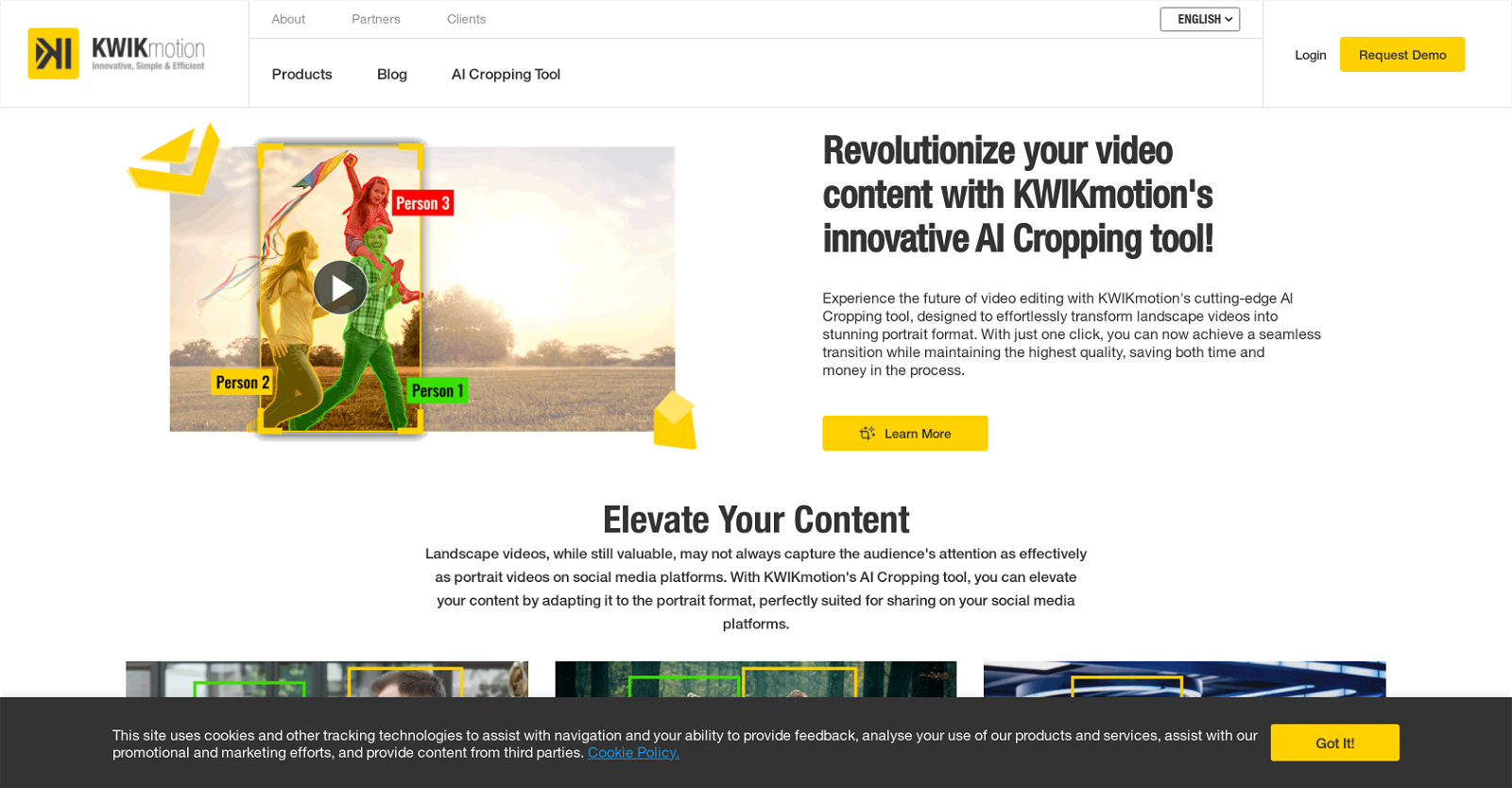What is the KWIKmotion AI Cropping tool?
The KWIKmotion AI Cropping tool is a state-of-the-art feature developed to assist in the conversion of video content from landscape to portrait shape. Notably, this tool ensures that videos retain top quality when transforming. Furthermore, it includes unique features like speech detection, and guarantees elements like crucial visuals and text remain noticeable and engaging even in the portrait video format.
How can KWIKmotion AI Cropping tool help in transitioning video content from landscape to portrait format?
The KWIKmotion AI Cropping tool is designed to make the process of converting videos from landscape to portrait format seamless and effortless. It enables content creators and businesses to adapt their pre-existing video content to the portrait format, ideal for social media platforms. With the tool, the process of cropping and editing videos becomes automatically handled by the AI
Can the KWIKmotion AI Cropping tool maintain video quality during the conversion process?
Yes, the KWIKmotion AI Cropping tool maintains the top video quality during the conversion process. The videos sustain their high standard even with the transformation from landscape to portrait format.
What makes the KWIKmotion AI Cropping tool a time and cost-efficient solution?
The KWIKmotion AI Cropping tool is a time and cost-efficient solution because it eliminates the need for manual cropping and editing of videos. By automatically transforming videos from landscape to portrait format, it reduces both time and effort, thereby saving money that would otherwise be spent on manual editing.
How does the speech detection capability of the KWIKmotion AI Cropping tool work?
The KWIKmotion AI Cropping tool implements speech detection capability by identifying audio within the video footage. This feature is engineered to refine the cropping process to ensure important elements remain present and engaging.
Can the KWIKmotion AI Cropping tool optimize video cropping to maintain visual and text visibility?
Yes, the KWIKmotion AI Cropping tool optimizes the video cropping to make sure that essential parts such as key visuals and text stay visible and engaging. Even with the conversion to portrait video format, this tool ensures detail retention.
What is the process to use the KWIKmotion AI Cropping tool for video conversion?
To use the KWIKmotion AI Cropping Tool for video conversion, simply upload the landscape video on their website. The tool transforms the video from landscape to portrait format automatically. Be sure that any video you upload follows all copyright laws and respects intellectual property rights.
What type of videos can I crop using the KWIKmotion AI Cropping tool?
Based on the information from their website, there are no specific types of videos indicated that cannot be cropped using the KWIKmotion AI Cropping tool. Thus, you can seemingly use it for cropping any type of video, provided it respects all copyright laws and intellectual property rights.
Can I use the KWIKmotion AI Cropping tool for social media optimization?
Yes, the KWIKmotion AI Cropping tool can be utilized for social media optimization. It has been particularly designed to transform pre-existing video content into a format more compatible with social media platforms by converting video content from a landscape to portrait format.
Is there a video length limit when using the KWIKmotion AI Cropping tool?
Yes, there is a video length limit when using the KWIKmotion AI Cropping tool. The maximum video length supported by the tool is 5 minutes.
Does KWIKmotion AI Cropping tool support audio within videos?
Yes, the KWIKmotion AI Cropping tool supports audio within videos. It has a unique speech detection capability designed to detect audio within the footage, aiding in optimizing the cropping process.
Is there assistance for copyright compliance and intellectual property rights with the KWIKmotion AI Cropping tool?
While the KWIKmotion AI Cropping tool does not directly provide assistance with copyright compliance and intellectual property rights, it notifies users that they must ensure that any video uploaded complies with copyright laws and does not infringe on intellectual property rights.
Do I need any prerequisites to use the KWIKmotion AI Cropping tool?
No specific prerequisites are needed to use the KWIKmotion AI Cropping tool, other than having a video file that adheres to copyright laws and respects intellectual property rights. The tool is user-friendly and designed to be simple to use.
Does KWIKmotion AI Cropping tool support landscape to portrait video conversion?
Yes, the KWIKmotion AI Cropping tool specialises in transforming videos from landscape to portrait format. This transformation is done while maintaining high video quality and making sure essential elements like crucial visuals and text remain visible and engaging.
Can the KWIKmotion AI Cropping tool assist in content adaptation?
Yes, the KWIKmotion AI Cropping tool is designed to assist in adapting pre-existing video content to a format more suitable for social media platforms. It enables a seamless transition of videos from landscape to portrait, making them more engaging and suitable for the portrait-oriented view requirement of modern social media platforms.
How is the AI Cropping tool of KWIKmotion different from regular video conversion tools?
The KWIKmotion AI Cropping tool differs from regular video conversion tools in several ways. Besides video conversion, it offers features like speech detection which detects audio in the video to optimize the cropping process. Additionally, it ensures that crucial elements of the video such as vital visuals and texts stay visible and engaging, despite the change in format.
What specific services does the KWIKmotion AI Cropping tool provide for video editing?
The KWIKmotion AI Cropping tool provides automation in video editing techniques like cropping and transforming videos from landscape to portrait. Plus, it offers a significant feature -- speech detection capability which detects audio in the video to optimize the cropping process, ensuring that essential elements remain visible and engaging.
Can I request a demo for the KWIKmotion AI Cropping tool?
Yes, you can request a demo for the KWIKmotion AI Cropping tool. The option to request a demo is available on their website.
Where can I find more information about various KWIKmotion products including the AI Cropping tool?
More information about the various KWIKmotion products including the AI Cropping tool can be found directly on their website. The website is well-structured and includes product-specific pages, offering in-depth details about each product and their benefits.
What's the procedure to report a copyright infringement with KWIKmotion AI Cropping tool?
If there's a case of copyright infringement with the KWIKmotion AI Cropping tool, it should be reported through the contact methods provided on their website. The site requests users to ensure that any video uploaded adheres to all copyright laws and respects intellectual property rights.